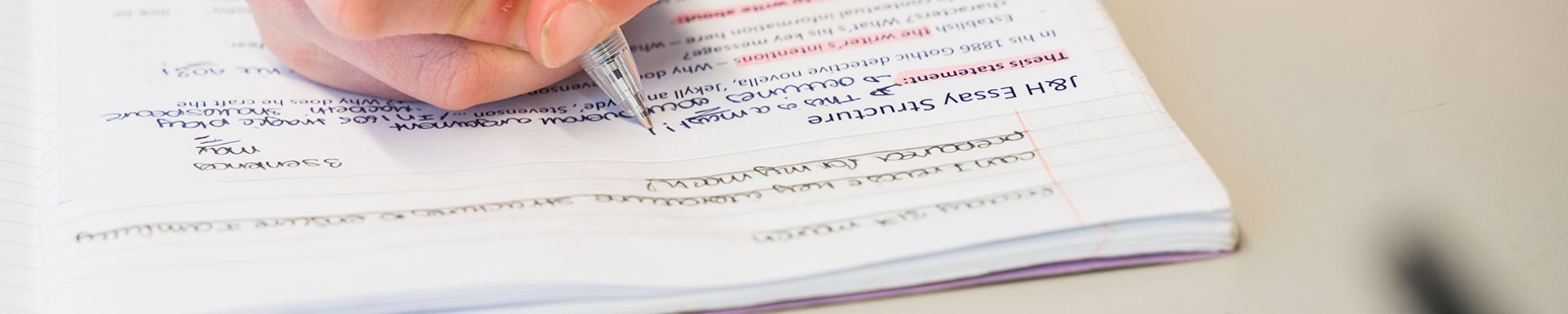Online Payments
When you start at The Henry Beaufort School you should receive an automated email from Arbor with your log in instructions (please do check your junk folder). Instructions on how to log on can be found under the Parents- Arbor tab. You can use Arbor through a web browser or download the app. Once logged in you will be able to access the online payments.
Below is a list of tabs you will find within Arbor. Please use the list to guide you to the correct payment tab. Please note if payments are made into the incorrect account this will be refunded and you will be asked to make the payment again in the correct account.
- School shop: Purchases of revision guides and school equipment. Please note purchases of late bus tokens, temporary bus passes and School Leader ties can also be purchased here. School issued uniforms (for new starters only) will also be charged to this account.
- Receipts are not issued for ‘School Shop’ purchases. If you would like to check if a purchase has been processed:
- On the app, please go to the 3 lines in the bottom left-hand corner and click on Payments and then Invoices, you will be able to view a list of all payments made.
- On your computer, from the dashboard go to ‘View Student Profile’, click on the 3 lines at the top left-hand corner and go to Payments and then Invoices, you will be able to view a list of all payments made.
- Alternatively, the charge should be reflected in your bank account.
- Please can we ask that you wait 24 hours before trying again.
- Orders are unlikely to be processed on the same day. The finance office is open for collection on Tuesday and Thursday break or lunchtime.
- Clubs: Free and payable clubs available to students
- Meals: Bistro/cafeteria account, used to purchase meals
- Trips: Free and paid trips available to students
- Music lessons: Only for students currently taking music lessons (more information can be found on the website)
- Independent bus service: Annual charge only for children who take the out of catchment bus. An annual charge, on a reduced balance, will be reflected in this account if payment is required.
- Repayment of forgotten money tickets: Money does not need to be added to this account. A charge will be reflected in this account if payment is due. Forgotten money tickets are offered to students who have forgotten their lunch or are unable to top up their account. This is only offered in an emergency and only added to Arbor if payment was not received the next day.
- Exam fees: Year 11 exam fees and Music Exam Fees only. Payments for these will be arranged by our Exams Officer
Please see below webpage and video from Arbor for more guidance on how payments can be made and viewed:
Arbor has also made it easier to find your Invoices, Credit Notes, and Top Ups.
- See further details for parents and guardians
- Click here for a video walkthrough of the new features
Purchasing multiple items in Arbor:
Using the Basket feature, you can add payments to your basket to allow you to pay for clubs, trips, meals or other account top-ups for multiple children all in one household in one payment!
Please note that this feature is not currently available on the Arbor App. To use the basket feature, you'll need to be logged into the Parent Portal on a computer not a tablet or phone. You can continue to make payments individually on the Arbor App.